Huawei 3D Facebook Images by extracting the Depth Map
extract the depth map from the Huawei Image and post 3D Images on Facebook! Or do other things with it ![]()
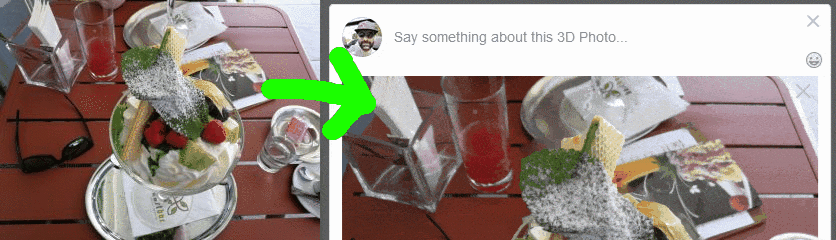
Depth Map?
Pictures made in the "Bokeh" or "Blende" Mode on a Huawei Smartphone contains actually 3 Images. This seems to be true for the Huawei P9, P10, P20, P30 and Mate 20.
The depth map represents the distance from the object to the camera. Huawei uses it to add focus blur, but with the data its possible to also get 3D effects!
Extracting the Data
download the python script, or directly the exe file and drag your image onto it. It takes care of it and you will get 2 images back.
To run the python script i recomend to use the very latest version (at the time of the article 3.7), you will need to have Pillow installed.

The exe was build with auto-py-to-exe.

The naming is critical if you want to post to facebook, the depth map must have the "_depth" to it. Oculus Facebook
Posting the Huawei 3D Image to Facebook
This currently needs to be done in a Webbrowser, the Android App cannot do it.
Upload both generated Images to a new Post, or drag and drop it, facebook will detect the 3D and start making it:

When its done, you have a 3D Image ready to be posted:

Other things to do with depth maps
uploading it to Wiggle maker generates this:

The Python Code, compiled windows EXE and example Image can be found here: https://github.com/designer2k2/depth-map-extractor
This is based on the information from the XDA Forum.
To make a similar thing with the Google Camera app, use http://depthy.me/

Comments powered by CComment